End of Course Final Reflection: 5391- Digital Technology for the School Librarian
- Social Media, Blogs, and Websites for Educators
- Digital Tools and Resources
- Educational Technology
- Information Ethics
- Acceptable Use and Policies
- Infographics
- Screencasts
- Videos and QR Codes
- Cartoons and Comics
- Podcasts
Going through the modules was actually something I looked forward to in this course. Everything I was learning was helping me in my daily job. Every assignment required research, application, critique, and sharing. This entails how a professional should take on new concepts. Educators always need to follow those steps in order to fully understand new material and always share the knowledge. KNOWLEDGE equals POWER!
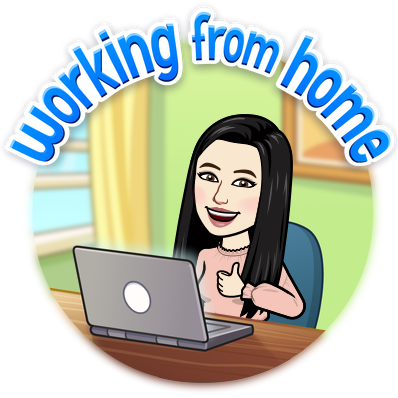
This is one of the main courses from the Master's of Library Science Program in which I was able to directly integrate into my lessons on a weekly basis, apply it, and share it in my job. I teach ELAR in a middle school, and the tools and resources I learned where exciting, interesting, and engaging. I was able to enhance my lessons, and motivate my students to learn and discover. Unfortunately, the COVID-19 pandemic took over our lives and we had to move into a different era of teaching. Fortunately, I had learned so many different ways to teach through technology which made the transition a little easier for me. I was able to share my knowledge with admin and colleagues, which made me feel informed and capable to lead. I was able to share ideas and digital tools with my entire campus. I was also able to teach my Google Classroom while integrating screencasts to guide students through their new electronic assignments.
Below, I used https://www.makebeliefscomix.com/ to create a small cartoon story to express my experiences throughout the course.



You can NOT go wrong with Bimoji's I think this was a great addition to your reflection in making it a lighthearted happy closing to our semester. Have you seen the newest craze in Bitmoji called Bitmoji Scene? There are some cute examples out there for making a virtual library. Here is a link to what I searched out on FB https://www.facebook.com/groups/futurereadylibrarians/search/?query=bitmoji%20scene&epa=SEARCH_BOX
ReplyDelete